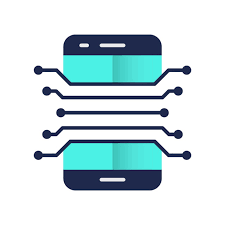Browse through our range of products and look for the item of your interest.
Click on the product you want to buy; this will take you to the product page.
Select your preferred quantity and click on the 'Add to Cart' button.
The product(s) you’ve selected will be added to your cart.
Choose between ‘Continue Shopping’ if you would like to add more items or ‘checkout’ with the items in your cart.
To view your cart, click on the 'Cart Icon' on the top right corner of the page.
Click on the 'Secure Checkout' button to continue.
If you are a returning customer, please enter your Login details to proceed.
If you are a new customer, register here with your contact details.
Choose your delivery address to proceed.
Once you’ve reviewed your order, click on the “Place Order” button.
You will be asked to verify your phone number if your order was placed for the first time with that phone number.
Happy shopping!